Release 2024-07-31
· 3 min read
| Jira Ticket | Description |
|---|---|
| BXL-56 | New micro website to manage ByteXL’s curated datasets https://datasets.bytexl.app/ 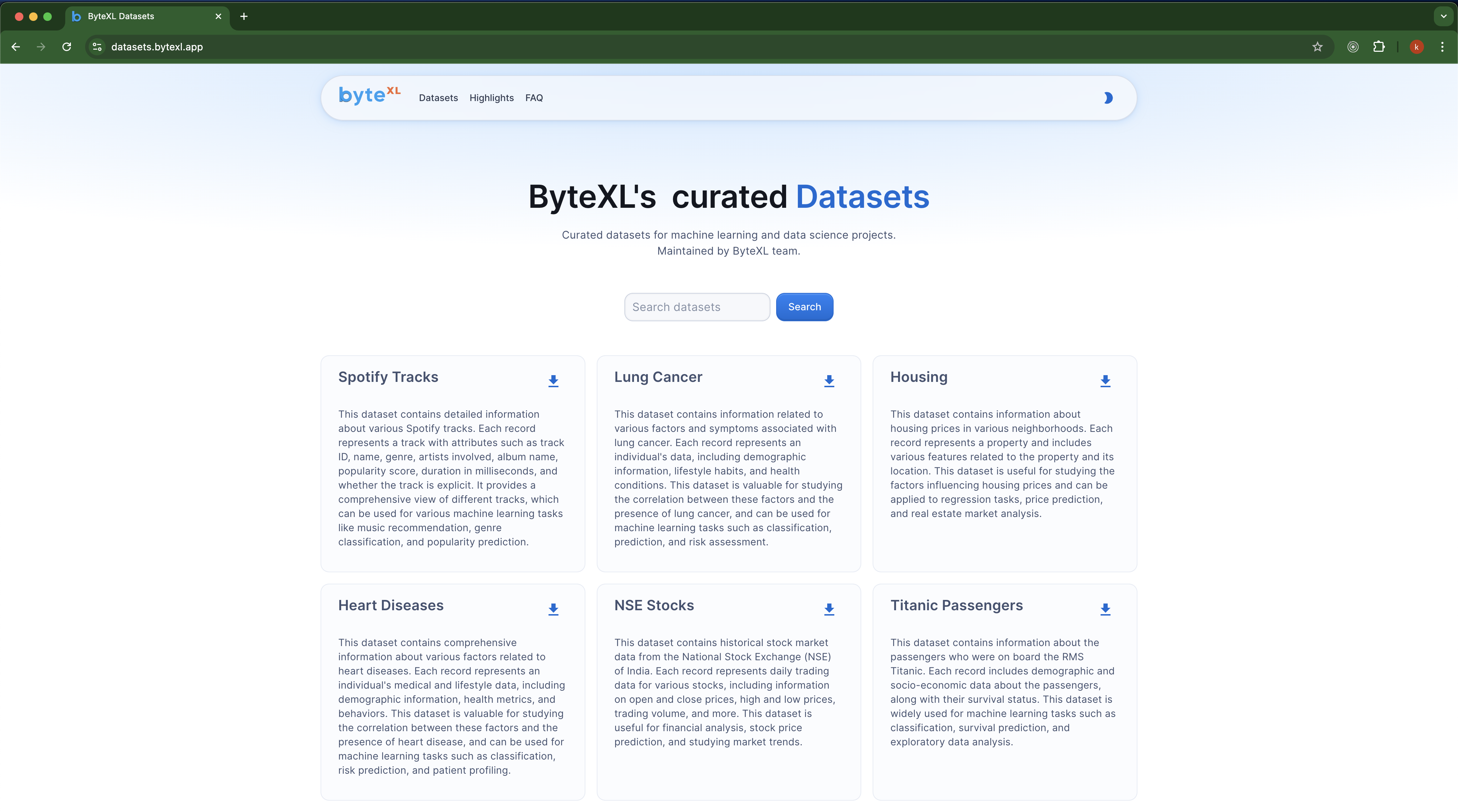 |
| BXL-42 | Unique userId support for students, to share the profile pages |
| BXL-57 | Similar to Student reports, but aggregated at the college level 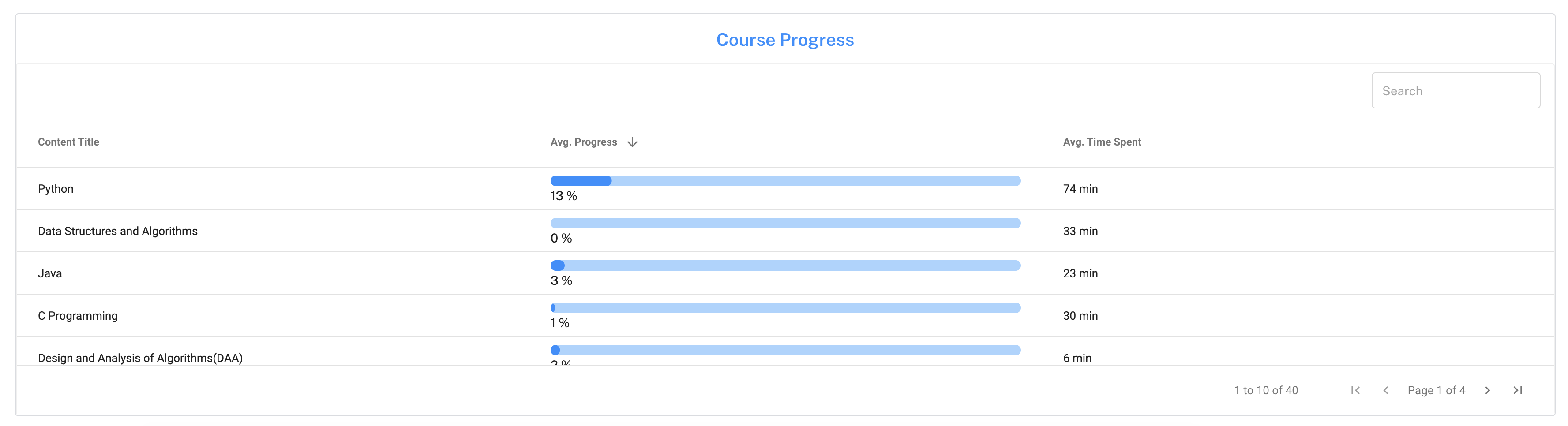 |
| BXL-58 | Nimbus branding - Logo support 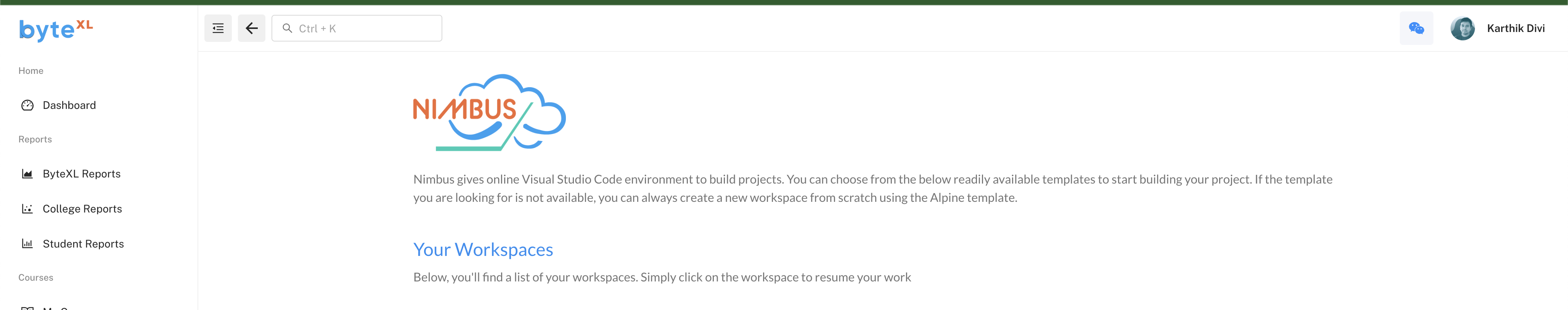 |
| BXL-59 BXL-63 | Usability Improvements |
| BXL-62 | Easy and convenient way of seeing active Students/ Users in Org > Batch > Branch 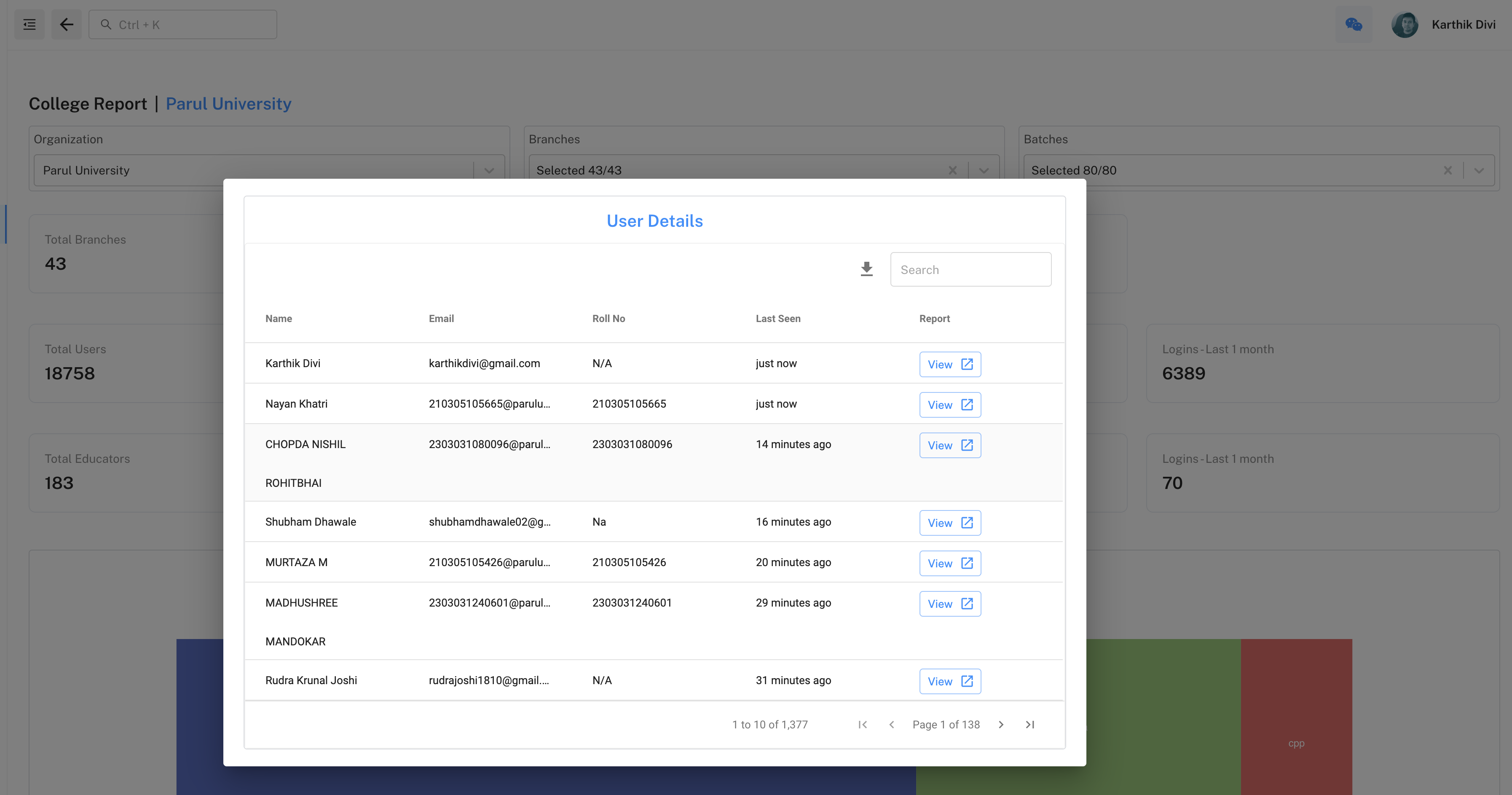 |
| BXL-67 | Improved the Tab change capturing by capturing the same while switching to other apps as well. This will reduce the malpractice drastically |
| BXL-66 | Ability to keep the tests in Fullscreen mode, any changes to the fullscreen like going out of fullscreen or going out of focus etc will automatically stop the test and user has to go back to fullscreen to resume the test. This will also result in a tab change 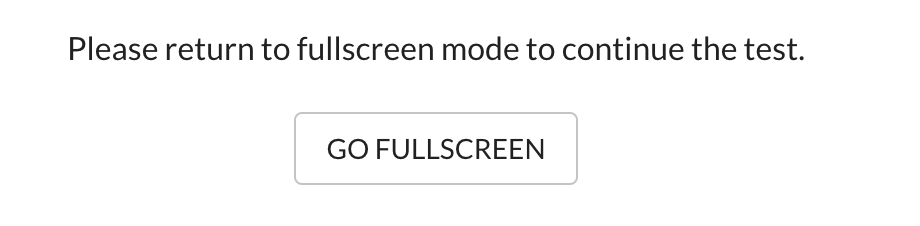 |
| BXL-64 | Updated all existing emails to lowercase, which avoids duplicate users while importing to new orgs |
| BXL-30 BXL-35 | Educators can now create Evaluations based on Nimbus projects, similar functionality as FRT. Deadline can be added to the evaluation. 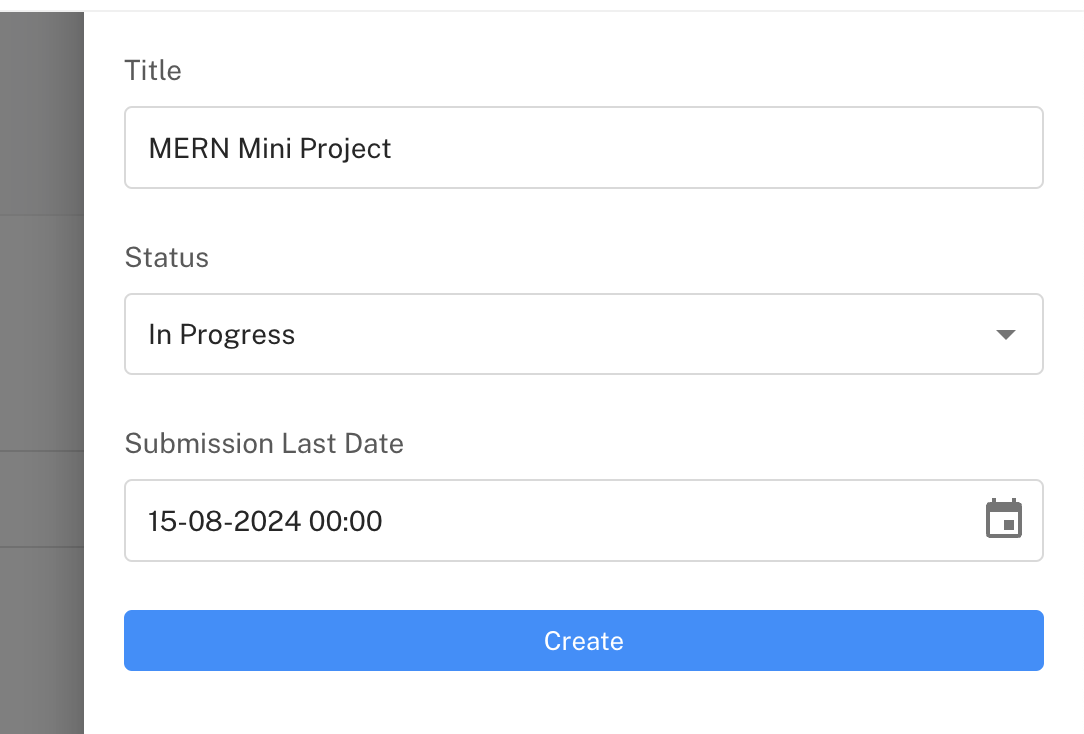 Students can submit their projects where they can submit from a GitHub project or can submit from Nimbus project, we will show all their nimbus projects in the dropdown. Students can submit their projects where they can submit from a GitHub project or can submit from Nimbus project, we will show all their nimbus projects in the dropdown. 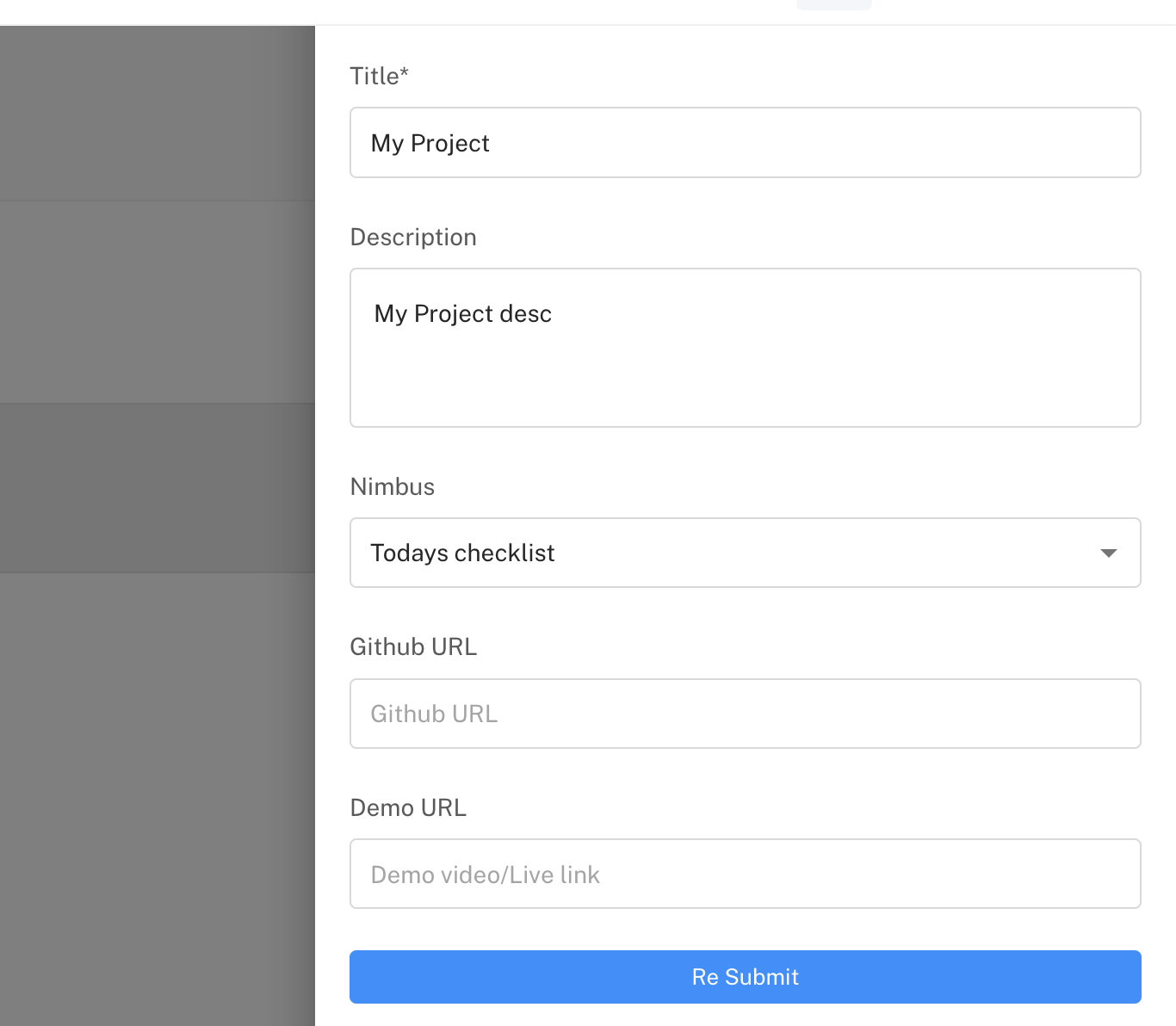 Once user submits the project, the evaluator can evaluate it and provide the marks and final status like pass/ fail/ need changes etc. This event will trigger an email to Students so that they can take the respective action. Once user submits the project, the evaluator can evaluate it and provide the marks and final status like pass/ fail/ need changes etc. This event will trigger an email to Students so that they can take the respective action. 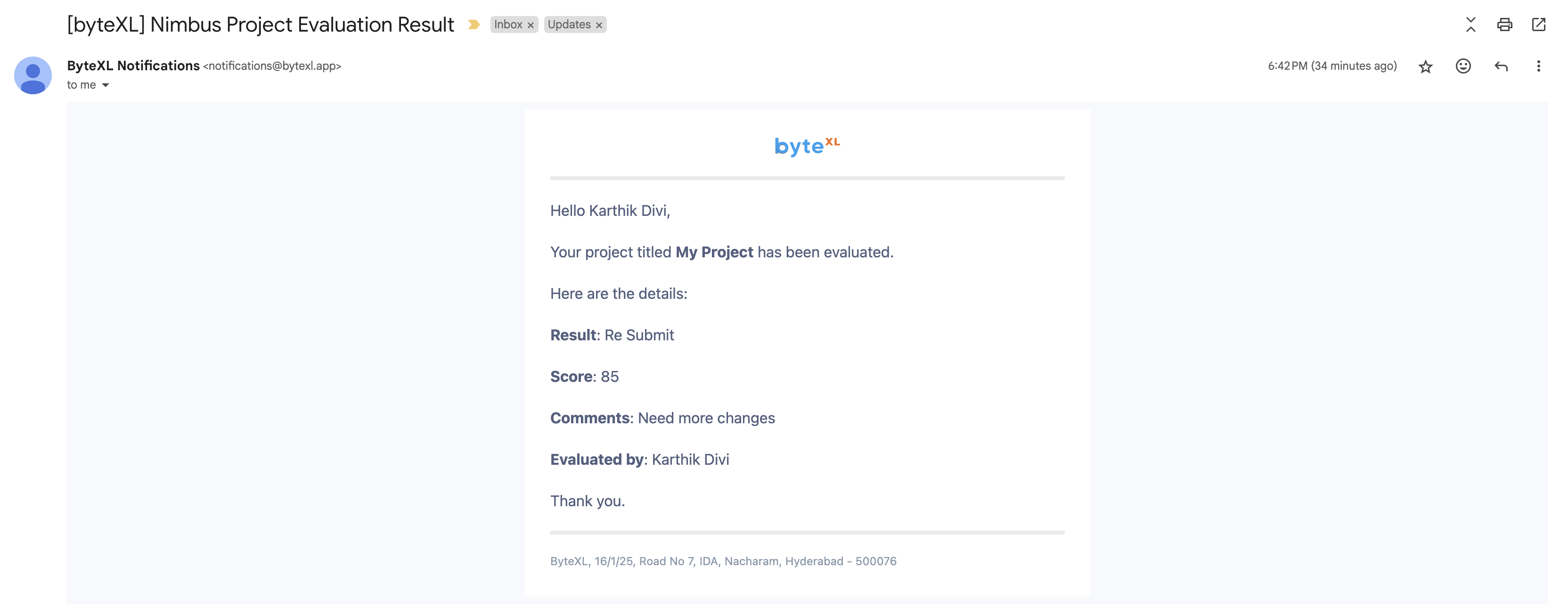 |
| BXL-36 Note: POC & Deployment is complete, need to integrate this with the Nimbus Evaluations flow | SontQuebe based auto evaluation engine, which go through the Nimbus code and find all potential review comments 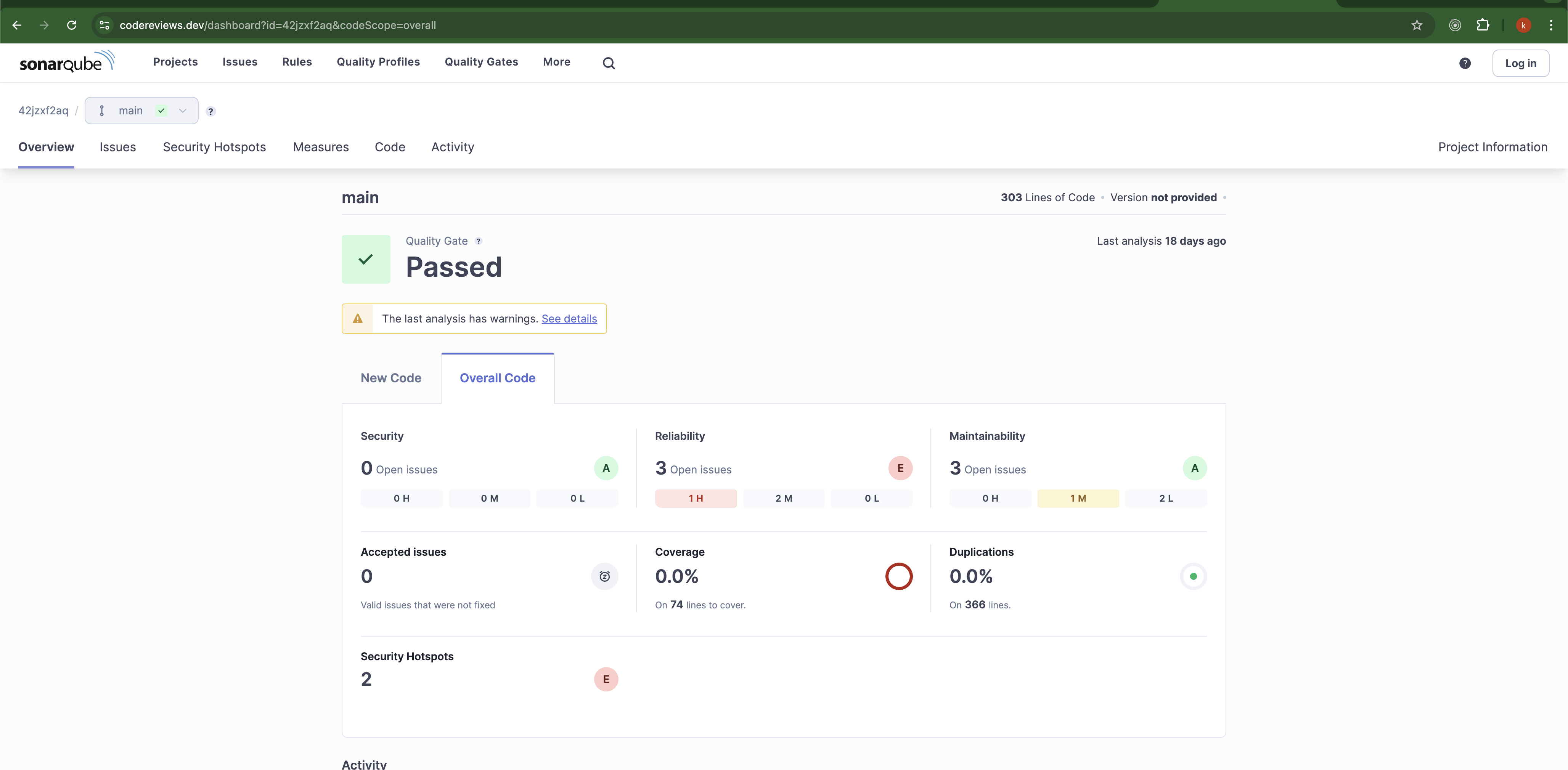 |
| BXL-2 Note: In Progress | Hackathon View: 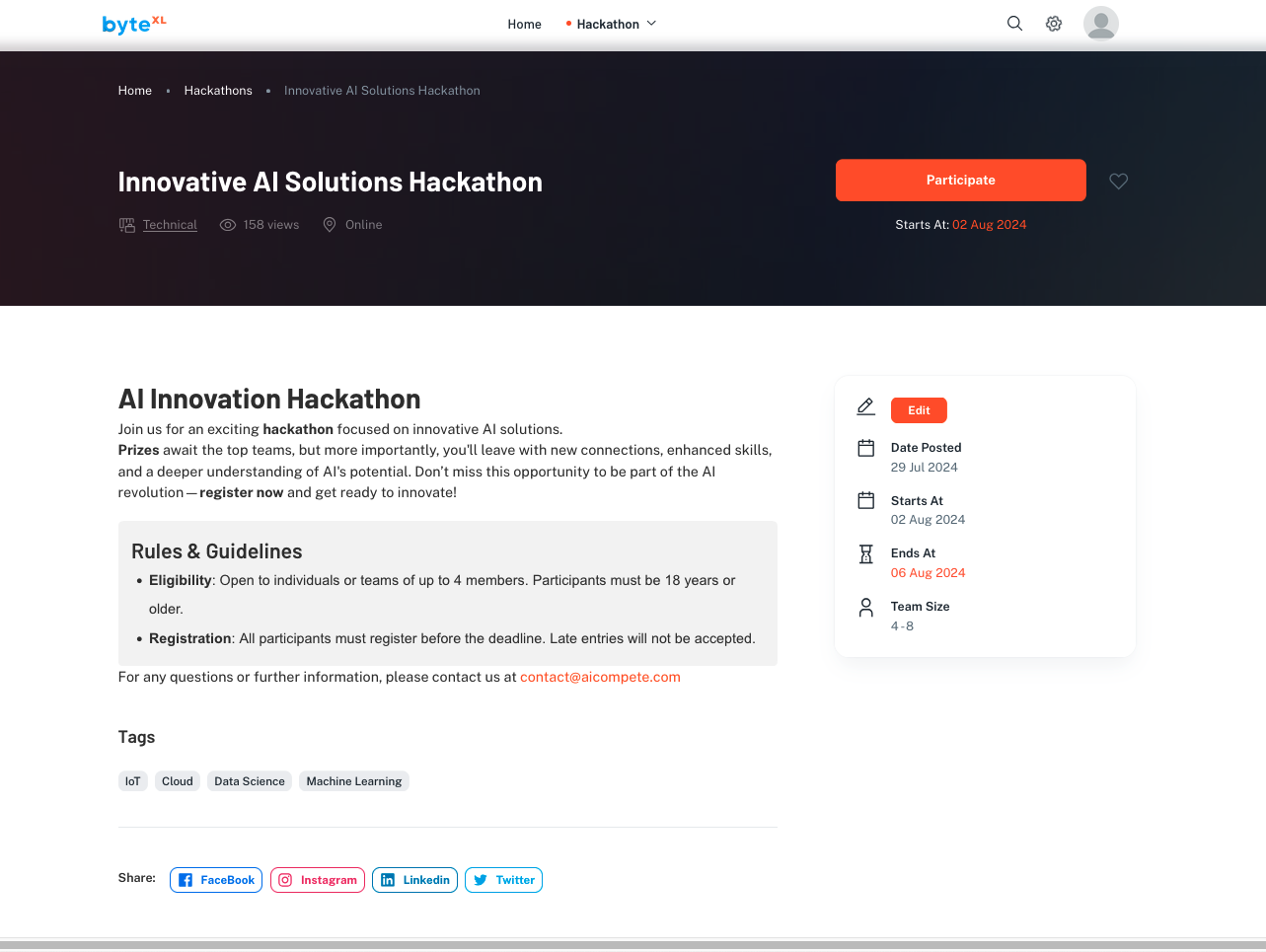 Creation: Creation: 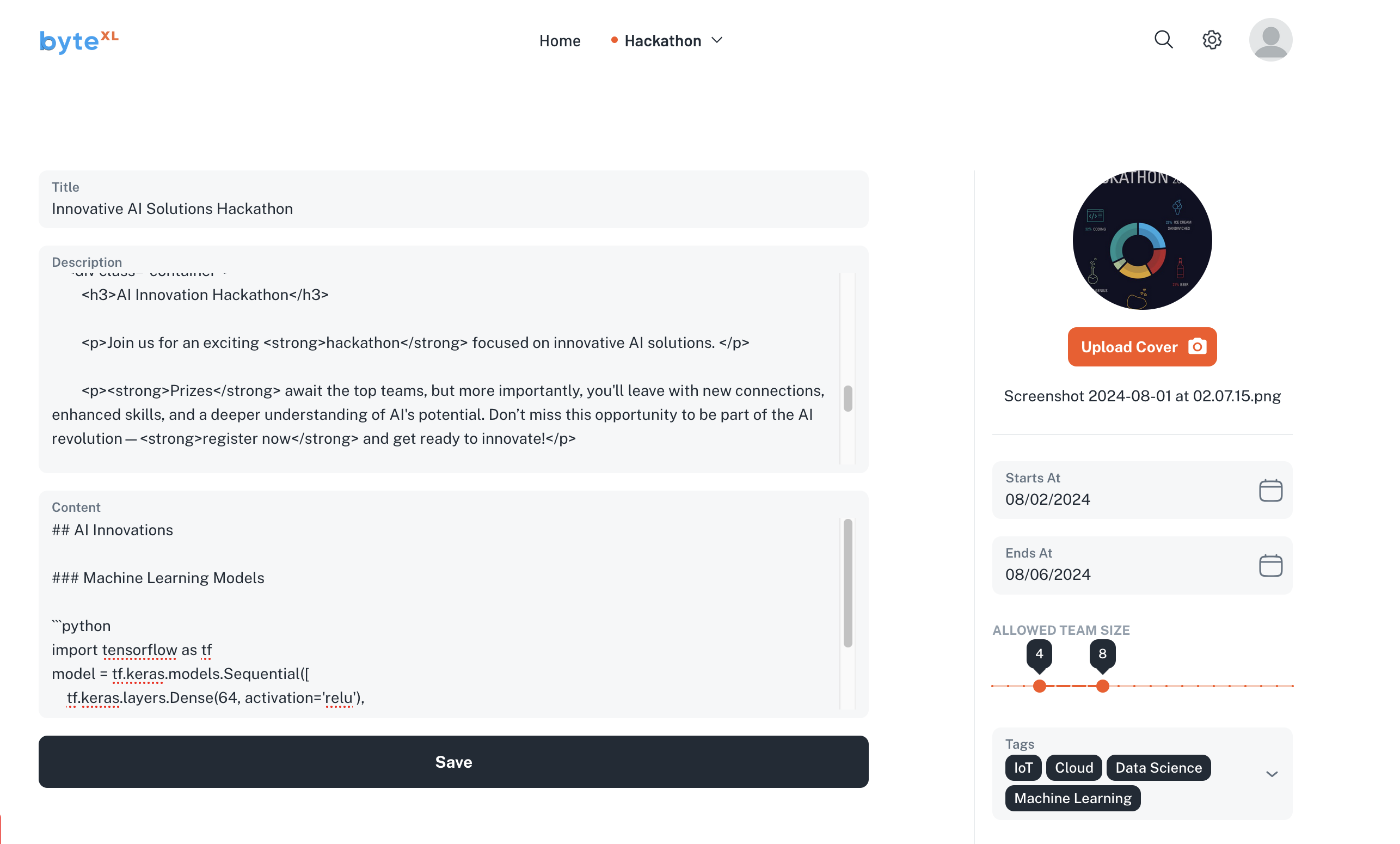 Active Hackathons: Active Hackathons: 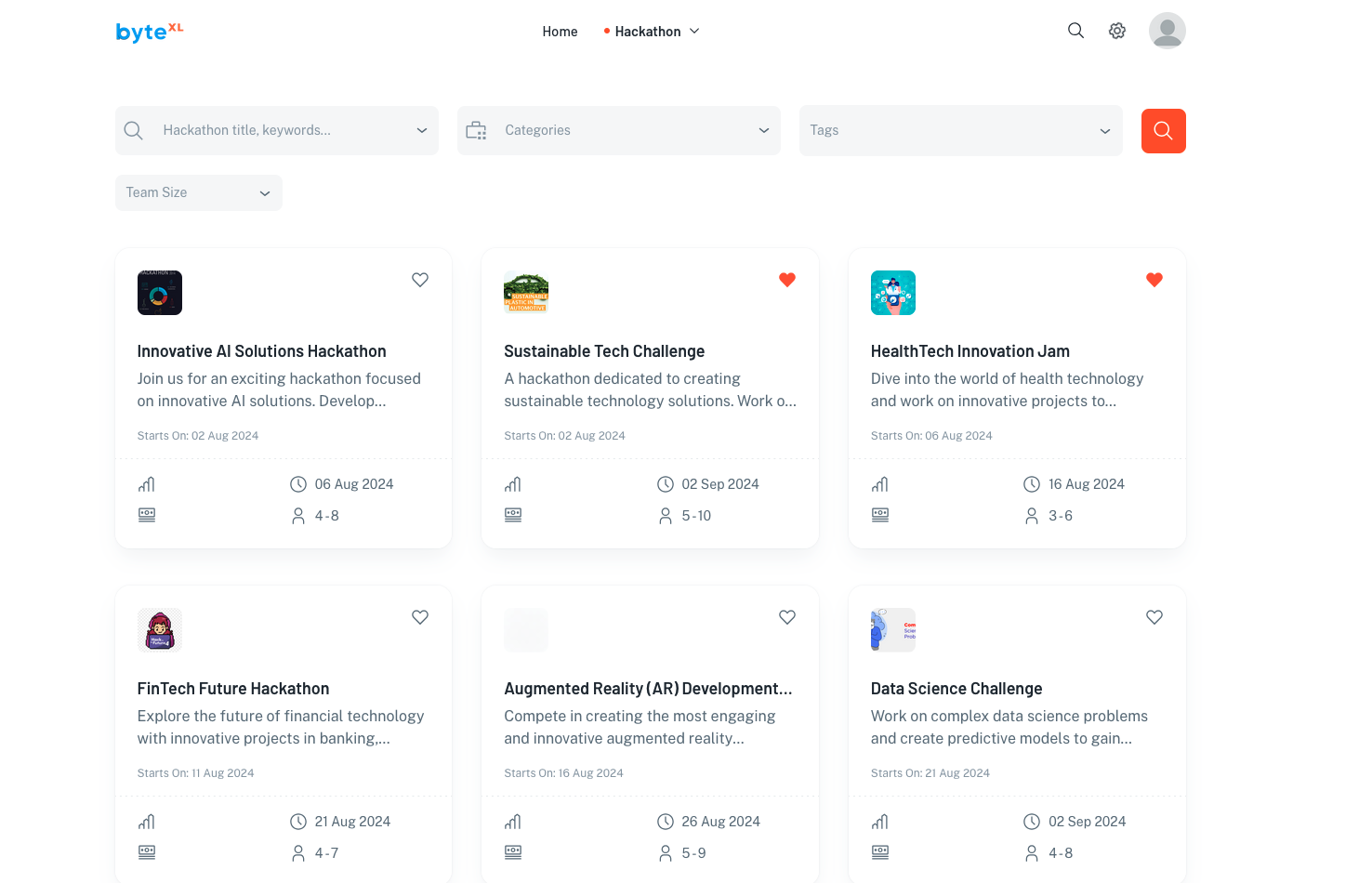 |
Source: View on Confluence
